Works Totally in The Background
Enjoy the freedom to work on other important tasks, knowing that your campaigns continue running until they reach their daily goal - completely on autopilot.
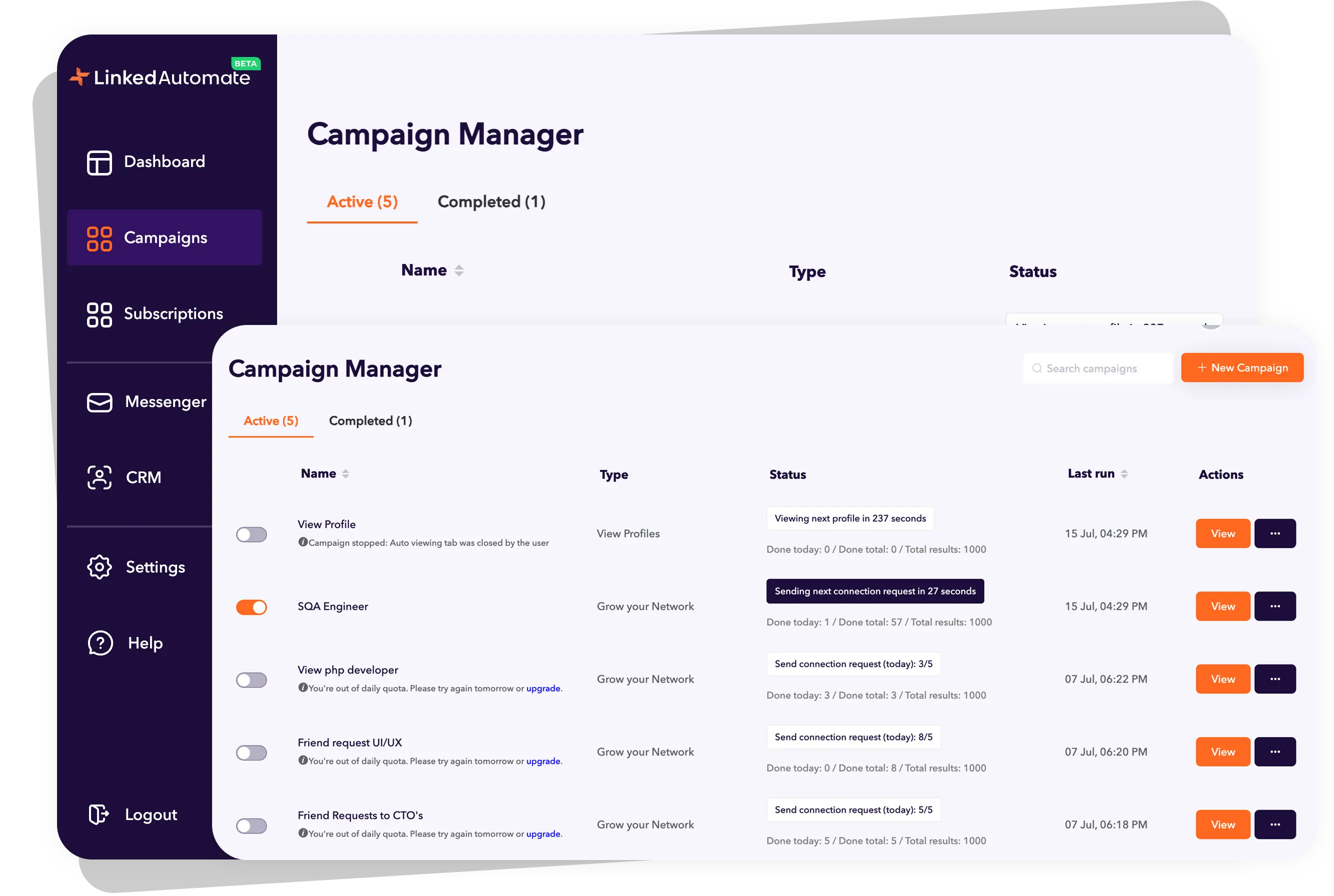


Boost your business prospects with our powerful multi-messaging, connection, and engagement campaigns. Customize your message, add a personal touch, and set up as many follow-up messages as you need.
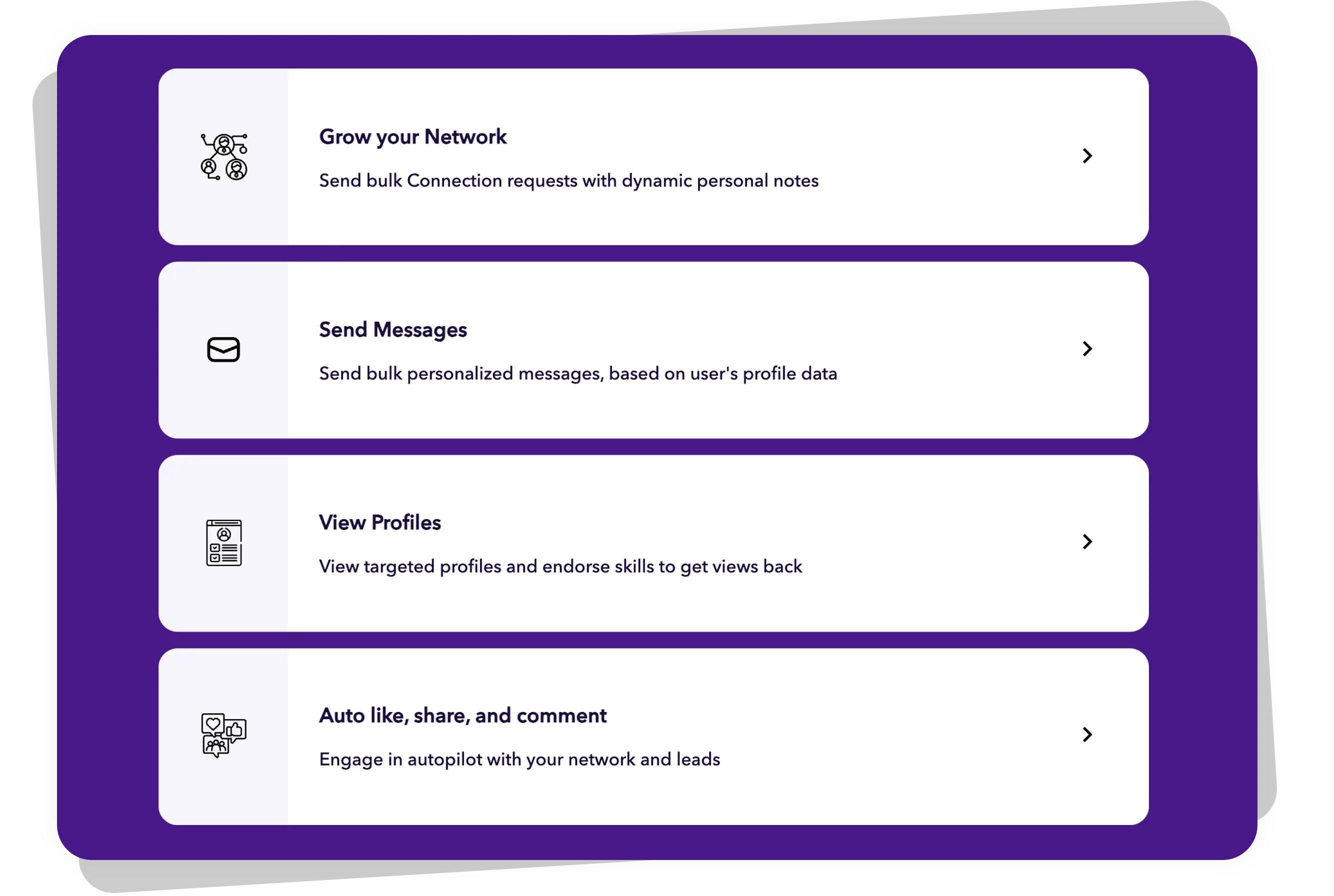

Our built-in Linkedin CRM helps you organize and keep up with your connections and leads quickly and effortlessly.
Enjoy the freedom to work on other important tasks, knowing that your campaigns continue running until they reach their daily goal - completely on autopilot.
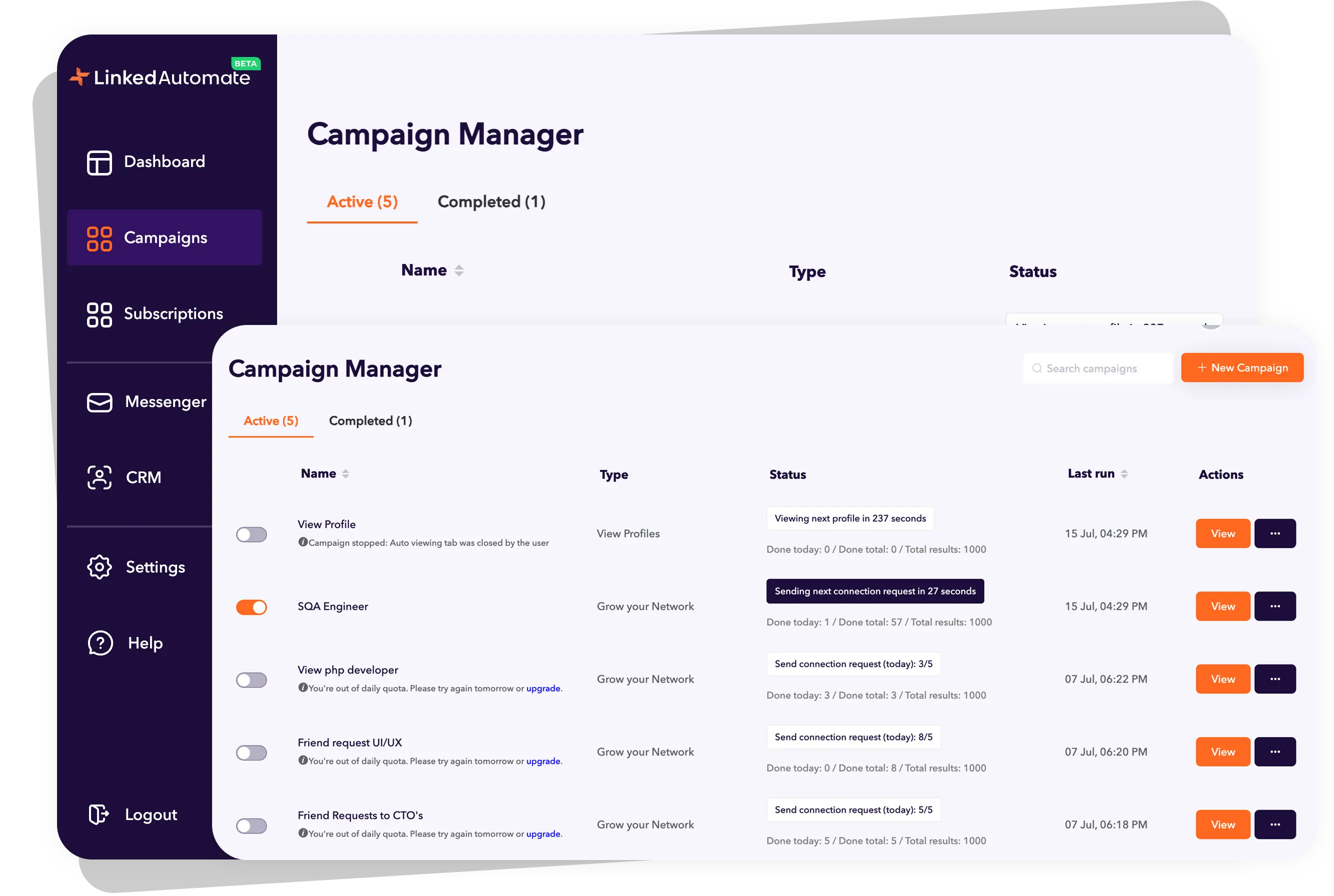
.png)
Don't sweat it! We're on hand with all the answers you need
No. Linked Automate is compatible with Likedin’s free, premium, and sales navigator accounts.
We behave like a cloud-based platform. With LinkedAutomate, you don't need to have LinkedIn open when scrapping profiles, launching campaigns or using our CRM. You can even close the chrome extension, and your campaigns will run smoothly, performing all the actions you set up.
Our built-in CRM lets you get an overview of areas such as their emails, company name, location & headline of your connections.
We also offer multi-message sequences to engage your leads and ensure they don't go cold.
Yes. Our automation system simulates manual work by incorporating realistic delays after each action. You can choose how many seconds or minutes you want LinkedAutomate to wait after performing each action you set up in your campaign. That way, it will not be detected by any monitoring system.
You can also set a limit of actions per day. We recommend you don't do more than 25 actions per day if you don't have a premium or sales navigator account.
With Linked Automate, you can reach up to 500 contacts per week. These 500 invitations will depend on your current LinkedIn subscription, and this is to keep your account safe and avoid restrictions.
Here’s how many invitations you can send per week depending on your linkedin Subscription:
Yes. Don't worry about our extension interrupting you - it will keep running smoothly no matter what other applications or programs you use.